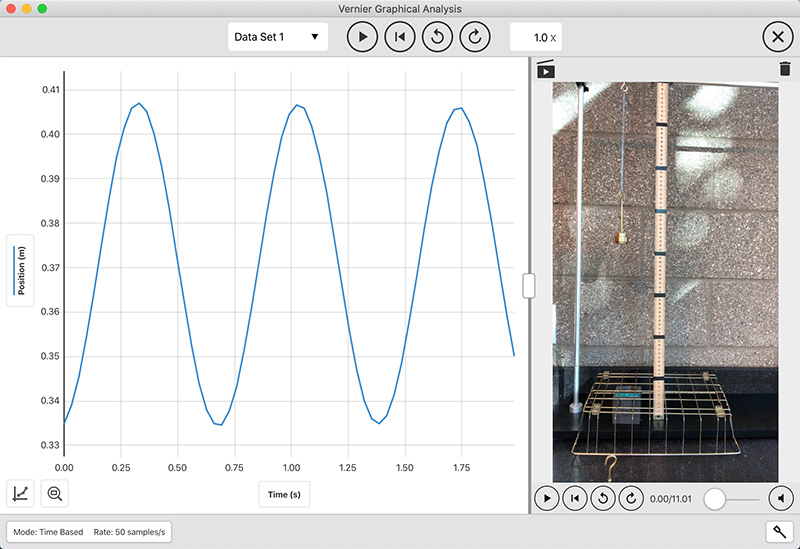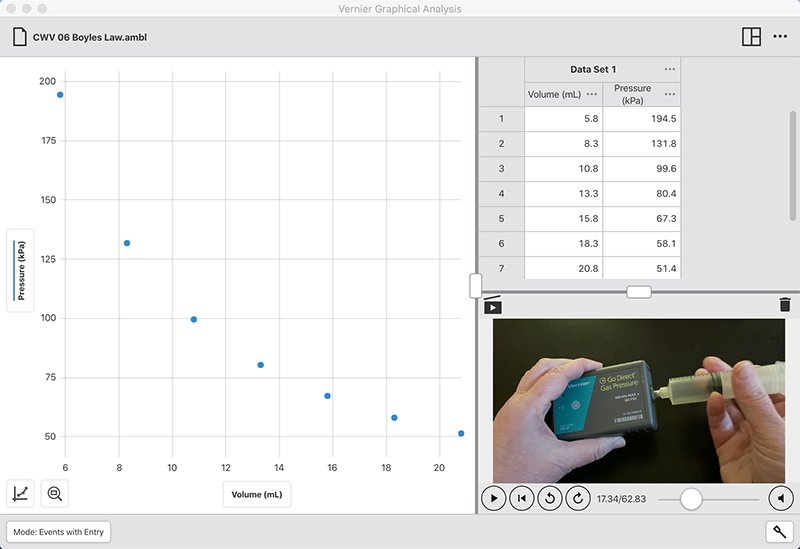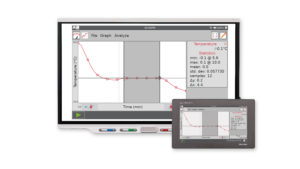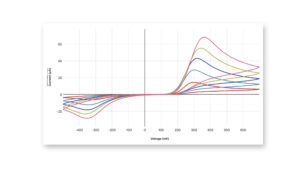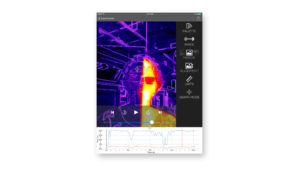With Graphical Analysis Pro, educators can create experiments and share the data with students in real time. Seeing data collected right before their eyes gives students the ability to connect abstract concepts to real-world applications. Watch our overview video to see data sharing in action.
The enhanced features of Graphical Analysis Pro help students experience three-dimensional learning. As always, we strive to make your job as an educator easier. This is why we created a wide variety of videos with sample experiments synced with data and complete instructions that cover common topics in biology, chemistry, and physics.
Key Features
- Graphical Analysis Pro includes all the features of the Graphical Analysis app plus enhanced features for more advanced analysis.
- The included sample experiments with synced data covers common topics from biology, chemistry, and physics. This provides educators with ready-to-use, rich content for their students to explore and analyze.
- Graphical Analysis Pro is compatible with most Vernier sensors, so educators can continue to use them.
- Our app is compatible with multiple computer operating systems and mobile device platforms—including Chromebooks, which provides flexibility and cost savings, as students can use their own device for analysis.
- Graphical Analysis Pro offers an intuitive interface making it easy to use and get started.
- As always, we offer great customer service from the experts on our technical support team.
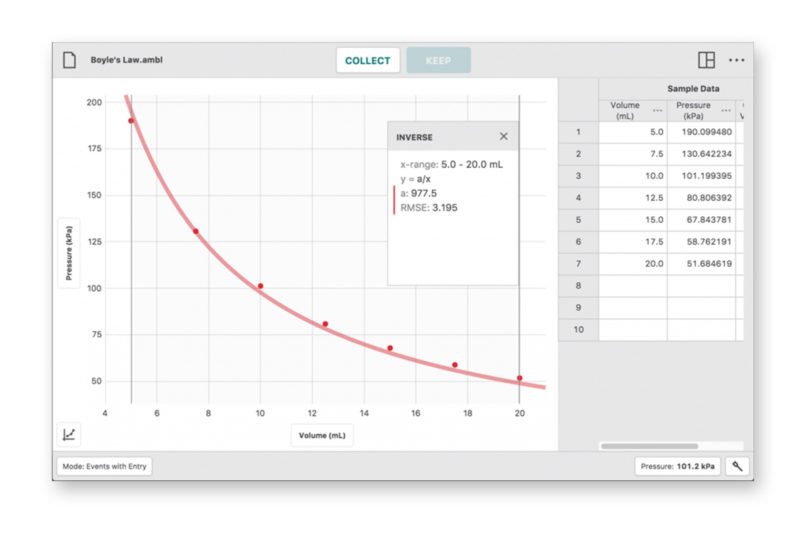 |
Data CollectionCollect experiment data from multiple sensors simultaneously using a multiple-channel interface, such as LabQuest Stream® or multiple Go Direct® sensors. |
Data VisualizationHelp your students visualize experiment data—and increase comprehension and retention—with richly detailed, customizable graphing. |
 |
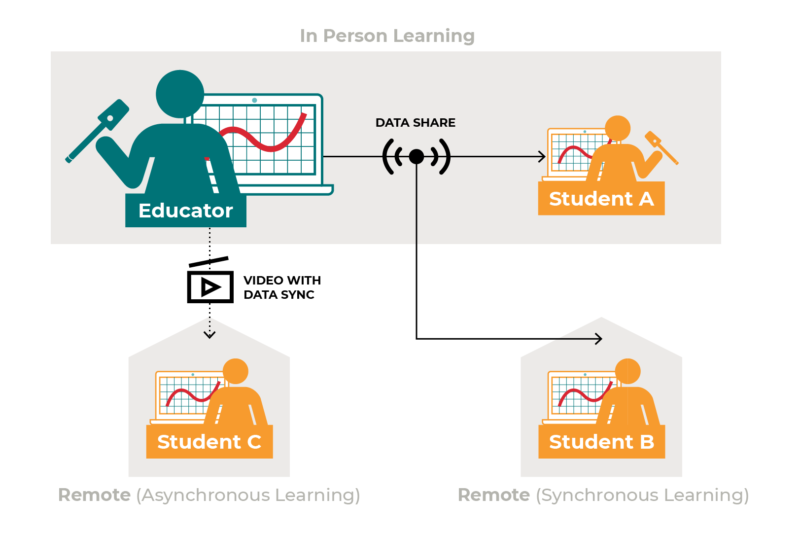 |
Data SharingBoost your students’ understanding of complex science concepts with real-time data sharing. Seeing experiment data collected right before their eyes helps students connect abstract ideas to the real world. |
Videos Synced with DataCustomize instruction and learning using your experiment videos synced with data. Your students can even upload and share their own videos. |
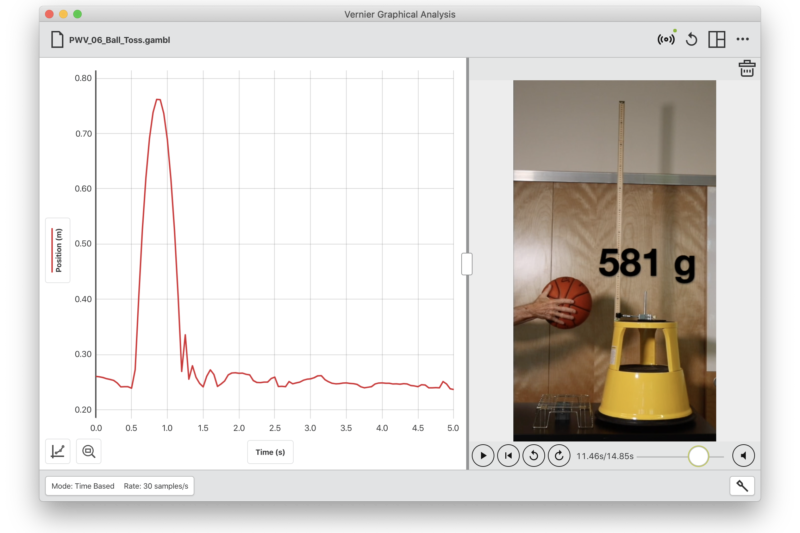 |
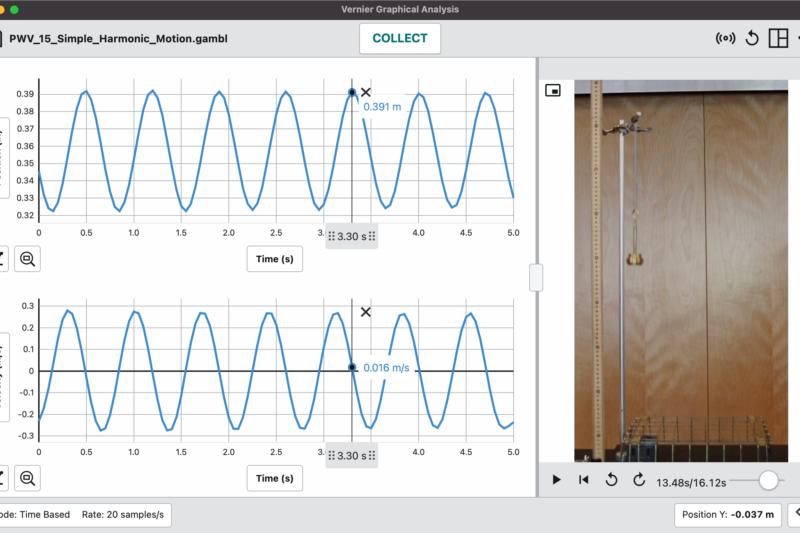 |
Sample ExperimentsAccess dozens of experiment videos synced with real data to support both remote and in-person learning. These sample experiments help your students experience an experiment, even when lab equipment is unavailable. You can also use sample experiments for pre-labs and differentiation of instruction.
|
Advanced Data AnalysisGive your students more options for deeper analysis with user-defined curve fits and calculated columns. These features provide equation and expression customizations directly in the app for immediate analysis. |
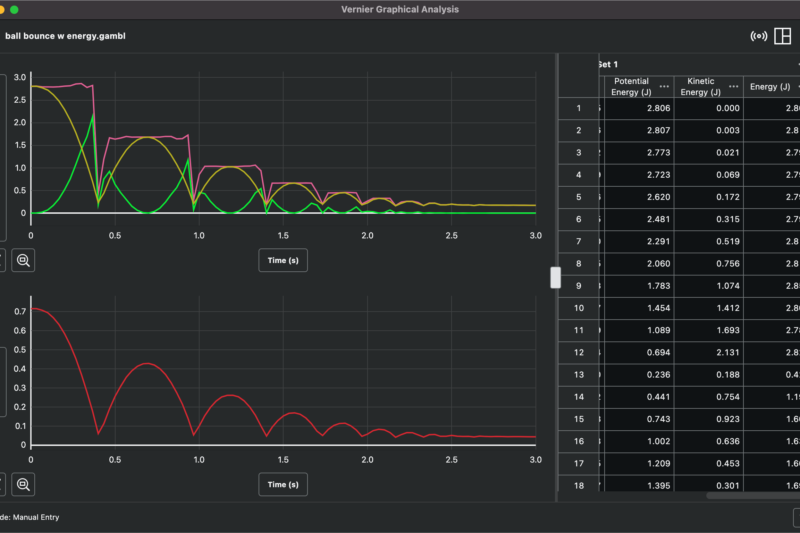 |